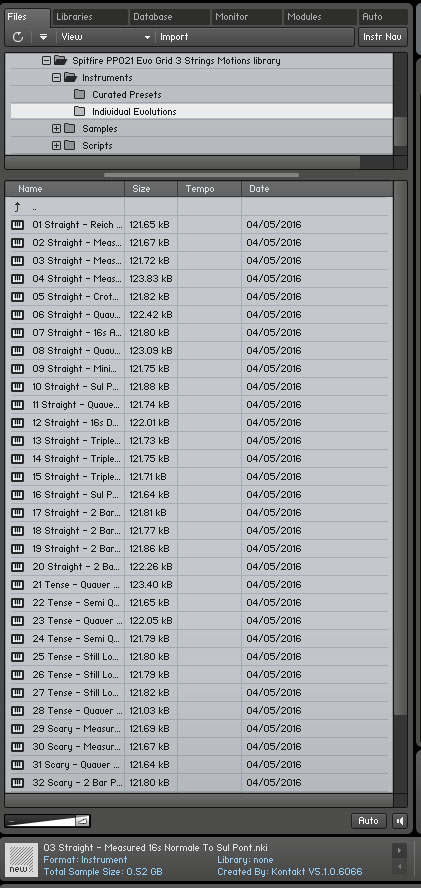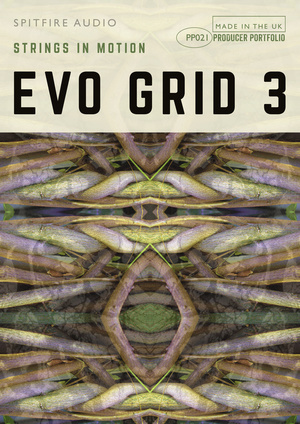Last Updated on August 9, 2016 by Andrew Culture
Motion Strings, evolving string ‘motions’ for Native Instruments’ Kontakt 5
Product: Evo Grid 3
Manufacturer: Spitfire Audio
Web: https://www.spitfireaudio.com/
Price: $269/£179

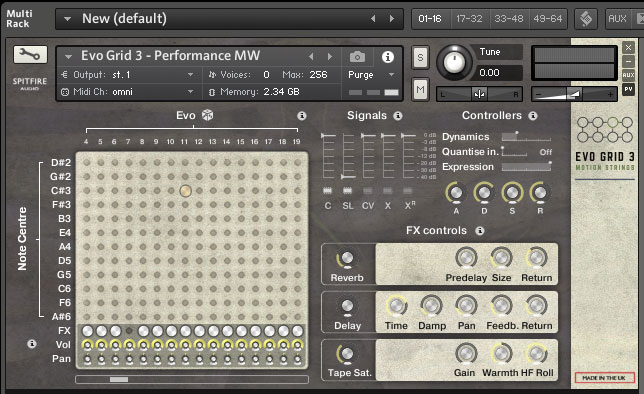
As you can surmise from the name, Evo Grid 3 is the third in a series of Spitfire Audio’s ‘Evo Grid’ products.
Evos (short for evolving) are sampled string articulations that change over time before reverting to their original state. Changes can be subtle or radical.
For example, an Evo might have a crotchet or triplet rhythm with various accents and dynamics although some are much more complex.
In Evo Grid 3 there are 37 Evos grouped into three categories: straight, tense and scary. The sounds are tempo locked to your DAW so everything plays nicely in time.
Groupies
The 37 Evos are represented on a grid, reminiscent of the plug-in board in the old EMS VCS3. Each Evo occupies a vertical slot.
There are 12 horizontal rows corresponding to 12 note groups or key ranges which run from D#2 to A#6. Each group covers 5 notes so selecting an A4 hole, for example, will assign that Evo to notes G4 to B4.
You can, therefore, assign an Evo to the entire keyboard compass by putting a ‘peg’ in every one of the Evo’s vertical holes. This is quickly done by Ctrl-clicking in a vertical slot.
However, each note group (horizontal row) can only hold one Evo so you can’t assign more than one Evo to a note group.
So a quick way to check out all 37 Evos is to Ctrl-click on each vertical slot in turn.


Building patterns
Each Evo has its own little pattern which tends to build in complexity, dynamics or tone as it progresses.
When you press a new key, the pattern for that key starts afresh so you can create lots of interesting, overlapping and polyrhythmic patterns from a single Evo simply by pressing different keys at different times.
However, there’s much more to it than that. The really interesting stuff happens when you assign different Evos to different key ranges and play notes in different key groups.
Not all Evos are the same length so as well as the overlapping rhythms produced by triggering different notes at different times in one Evo, with multiple Evos you get a far greater range of rhythms and overlapping patterns.
Sweet
There are also four Mic categories – Close Mix, Sweet Loops, Completely Varped, and Stretched. You can mix and assign outputs to these in the Signals section.
The Modulation wheel controls the balance between the Close Mix and Sweet Loops Mics which sort of controls the dynamics so you can add a lot of ‘real feel’ to a sound.
Some of the scary samples start off ‘straight’ but evolve into a detuned sound. You can make an early move to detuning with the Mod wheel by switching more quickly to Sweet Loops.
This is really good for Psycho-type effects. You can create arrangements that Bernard Hermann would never have been able to conceive. Probably.
Very effective
There’s also an FX section containing Reverb, Delay and Tape Saturation controls and you can switch FX on or off for each Evo.
There are also ADSR controls so you can better hear – or muffle – the articulations, and each Evo has its own volume and pan control.
And there’s a Randomise button which, essentially, randomises the positions of the pins in the grid.
You can elect to randomise any of the settings, or just the straight, tense or scary patches. Anything you get that you like, you can save.
Of course, this is where a lot of the fun happens as you can’t predict how random settings will sound when combined.
However, it will be rare to create something you don’t think is ‘interesting’ and many random settings are eminently useable. And if not, hit the dice again!


Manual machinations
One major disappointment is the lack of a manual. In its absence you are directed to Spitfire’s website, to a ‘where is my manual?’ section where there are a couple of tutorial videos to look at, and you are gently informed that you probably wouldn’t read a manual anyway.
Hmm…
It wouldn’t take long to knock together a PDF with a list of parameters, settings and what they do.
The ‘tutorial’ video, in the main, just runs through some of the Evos, more a demo than a tutorial. An explanation of the Grid itself is in a different video on a separate page which you have to go look for.
Sorry, Spitfire, need to do better…
Having said all that, a bit of experimenting and clicking on the ‘i’ icons will tell you most of what you need to know. It’s fairly easy to get to grips with once you know how but the process could have been made so much easier.
Summary
That niggle apart, Evo Grid 3 offers a superb set of exciting string articulations which can be combined to create a vast range of tones and rhythms.
Given the nature of the sound, the prime target audience will likely be orchestral, cinematic and game composers but there’s absolutely no reason why this couldn’t find a welcome home in any music requiring a touch of strings.