Last Updated on December 22, 2015 by
Flexible soundscapes and dream synths, it says on the bottle. Zero G’s Morphology – drink in the sounds of the sisters of morphy…
Information
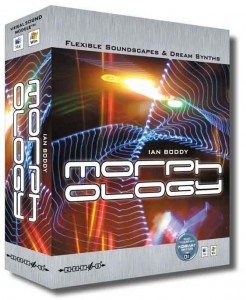
Product: Morphology
Manufacturer: Zero G
Price: $ 79.99
Zero G’s Morphology is one of a new type of virtual instrument or VSM (Virtual Sound Modules) as ZG calls them, just in case you think there aren’t enough acronyms out there already. A VSM is a hybrid instrument combining a sample collection and a sample player. In particular, as its name suggests, this collection majors on morphing sounds.
You get both PC and Mac versions in the Morphology box, and plug-in and stand-alone versions, too. Every popular plug-in format is supported including VST, DXi2, ASIO, MME and DirectSound for the PC, and VST, ASIO, SoundManager and OMS for the Mac. RTAS, Audio Unit and Core Audio versions are promised as free downloads.
Installation is easy but do note carefully the system requirements. You need a DVD player which is no problem for modern Macs but they aren’t yet standard with all PCs. Also note the memory requirements. The program wouldn’t launch on a Mac with 256Mb RAM without engaging virtual memory (or severely pruning the extensions) and the more RAM you have, the more efficiently Morphology and your sequencer will run.
Finally, copy protection requires that you register the software within five days or it will stop working so it’s a jolly good job you’ve got an Internet connection. An interesting way to restrict the use of what is, at heart, a collection of samples.
Instrument players
The sample player is a special version of Native Instruments’ Kompakt Sampler. However, Zero G is keen to point out that this is not merely a ‘player’ but an ‘instrument’. And, indeed, it does rather more than simply play the samples because it acts like an instrument capable of playing several samples at the same time, and it offers a host of edit and processing functions. It’s also ‘special’ because it can only be used to play the supplied samples so no freebie sample player here.


In a Multi, each instrument can be assigned its own MIDI channel enabling you to play eight sounds at once, although most of these sounds are so full and complex that playing three or four may be two or three too many! Each sample has Mute and Solo buttons and you can adjust their key range, transpose them, change their polyphony, and route each one to a different output if your sound card has multiple outputs.
The Full Multi
Samples are stored in RAM unless you activate the DFD (Direct From Disk) option which, for some obscure reason, has to be downloaded from the Native Instruments’ web site. The size of the samples in Morphology typically range from 5-15Mb so creating a full Multi of eight instruments may require 75-100Mb of RAM, that’s on top of the RAM required to run the VSM software and the RAM required by your sequencer if you’re running Morphology as a plug-in.
Using virtual memory can slow down applications so the very best option is to have lots of RAM on board. The second best option is to use DFD which streams the sample data from your hard disk. Although DFD streams data, a little like virtual memory, a small portion of the beginning of each sample is loaded into a buffer (whose size you can adjust) to ensure that there is no delay when triggering a sample.


The Filter offers 1-, 2- and 4-pole low pass filters, high pass, band pass and band reject. The cutoff and resonance controls change a graphic of the filter curve so you can see how changes are going to affect the sound.
The Modulation section includes an ADSR (Attack, Decay, Sustain and Release) envelope generator, also with a graphic display. A Curve button lets you adjust the Attack stage from a slow swoop to a more immediate start.
More Morphology
All the samples in the collection can be played ‘as is’ but you can extract even more mileage from them simply by applying some effects. A subtle delay, for example, can be very powerful as the delays blend with the evolving texture of the sound creating even more complex and subtle tonal changes.
There are four LFOs, one each for volume, pan, tuning and the filter, and there are three LFO shapes – sine, sawtooth and square. Again, a nice graphic shows the LFO shapes which is a great visual aid when creating sounds.
The effects section includes Reverb, Chorus, Delay and a Master Filter. The controls are minimal but effective – sorry! – and very easy to use. Each effect has a few presets to chose from but you can’t create your own. The Master Filter is applied to the entire signal up to that point and can be set to low pass, high pass, band pass or EQ. Settings are made by dragging nodes around the filter curve.
Full of Boddy
The samples were created by veteran synthesist and electro musician Ian Boddy who has released over 20 albums and who has probably performed more live concerts that any other electronic musician; over 70 at the last count. Ian’s style makes much use of textures and he’s a past master at analogue synthesis and wringing the last ounce of credibility out a sample.
The sounds are divided into eight categories – Atmospheres, Drones, FX, Harmonic Loops, Industrial, Pads & Synths, Virtual Synths, and Voices – each with several sub-categories. With well over 300 sounds there’s not room to list them all but a full list is on the Zero G website.
Sounds exciting


One slight oddity is the Virtual Synth section which is a collection of analogue synth waveforms such as sawtooth, square, triangle and noise. The idea is that you process these through the VSM engine and while that’s certainly possible, the VSM doesn’t have all the processing functions you’d expect to find in a traditional analogue synth and, in truth, you’re unlikely to buy Morphology to do stuff like that.
For a sample collection, Morphology could be considered expensive even though it’s among the cheapest in the VSM range. Sure, it has its own front end for tweaking but you can’t use it for playing any other samples and if you’re already a Kompakt owner you could be forgiven for thinking that you’re paying for a front end you don’t need (although you get a few more edit options with the full Kompakt software). And, it could be argued, only the most dedicated are going to tweak these excellent sounds anyway, although you’ll know if you fall into that category or not. For sample owners a better option would to be able to buy the samples á là sample CDs to really get full control over the material.


But semantics apart, this is a truly stunning collection of sounds. There are no drum loops or ‘real’ instruments here, just a wonderful collection of sounds suitable for use in a wide range of music, particularly styles with a synth or electronic foundation and much Dance music. Some textures would even fit perfectly into rock and pop. Ian Boddy says that the collection was designed to ‘inspire you to make your own music’. If you’ve a soul, that’s exactly what it will do, and if the muse has deserted you, play these to encourage its return.
Pros
Superb sounds and textures
Powerful editing facilities
Integrated effects
Stand-alone and plug-in versions
Cons
Restricted use
You need a DVD drive
Can’t use samples in other software
Can’t import your own samples
Relatively expensive
Summary
Terrific sounds in a flexible user interface but with restricted and limited use. But buy it for the sounds anyway, they’ll blow you away!
8/10
Minimum system requirements
PC: Pentium III/Athlon 500MHz (700MHz recommended), 256Mb RAM (512Mb recommended), Windows 98/Me/XP, DVD drive 3.8Gb HD space
Mac: G3 500MHz (G4 733MHz recommended), 256Mb RAM (512Mb recommended), Mac OS 9.2 or higher, DVD drive 3.8Gb HD space
Features
Over 3Gb of samples
24-bit sample resolution
Easy to use interface
Six filter types
Integrated chorus, reverb and delay effects
MIDI automation















