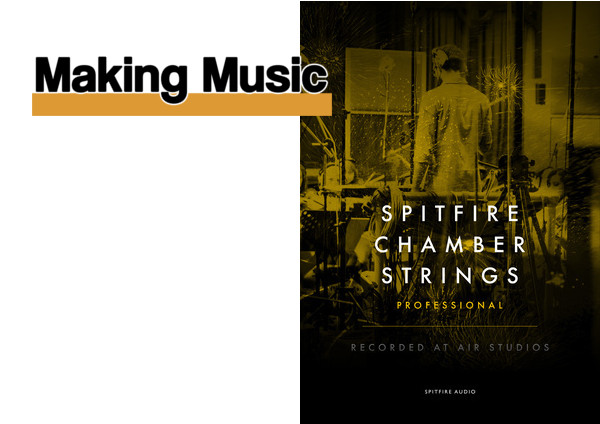Last Updated on May 17, 2018 by Gareth Patch
Manufacturer: Spitfire Audio
Web: https://www.spitfireaudio.com/
Price: £899 (crossgrades available for owners of Chamber Strings and Sable libraries)
Spitfire Audio’s Chamber Strings Professional – what is it?
In a nutshell, Spitfire Audio’s Chamber Strings Professional is Spitfire’s Chamber Strings plus the Expansion Pack, featuring a wide range of articulations plus additional Mic positions and mixes. It offers greater nuance, giving you more control over width, space and the detail in the instruments themselves.
Chamber Strings is a development of Spitfire’s Sable Strings but it’s an evolutionary development with new scripting and programming, and not simply a re-issue.
If you thought Spitfire’s Hans Zimmer Strings was big, this is even bigger. It requires 236Gb of disk space and a substantial 471Gb during installation. Downloading with a cable connection takes a few hours so slower connections might benefit from an overnight or weekend download, but you can pause it if you wish. You can also buy it on a hard drive for £59 which would also serve as a useful backup.
It runs in both the free and paid-for versions of Kontakt version 5.5 or higher, and it’s NKS compatible for users of Native Instruments hardware.
The samples were recorded at Air Studios where many of Spitfire’s libraries are recorded, so will mix well with other Spitfire libraries.
Chamber of secrets
What’s a chamber orchestra?
With this library, Spitfire wanted to produce a more intimate string sound than a full symphonic orchestra. They used 16 players – 4 1st Violins, 3 2nd Violins, 3 Violas, 3 Cellos, and 3 Basses.
Spitfire determined that 3 (4 for the 1st Violins) was as small as they could go so the instruments still sounded like a section and not individual players. And the result is, indeed, a wonderful, close, intimate sound.

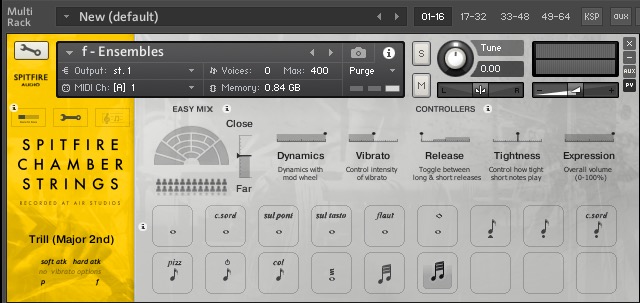
Articulate
The articulations are just one way in which this library shows its strength. There are 244 of them!
Here’s a chart which lists which articulations are available for each instrument.


You can see they are divided into Legato, Longs, Shorts, Trills and Trems, and FX.
To access all the articulations you need go to the Advanced folder which, in turn, has five additional folders:
Extended Techniques contains core and decorative techniques for each section.
Individual Articulations has separate instruments for each articulation.
Legato Techniques are monophonic instruments which require you to play the notes ‘joined up’ so the engine can fill in the joins for added realism.
Performance Legato contains a special set of instruments which automatically create different types of legato according to your playing. More of this in a moment.
Other Patches contains instruments which are lighter on RAM and CPU, plus Time Machine patches which contain all the short articulations loaded into RAM so you can vary the length of them via Continuous Controllers.
Smooth operator
Chamber Strings Professional majors on Legato articulations. There are five types. The detail is both important and interesting, but so this doesn’t turn into a manual, we’ll simply list them: Fingered, Bowed, Portamento, Fast, and Runs.
The Performance Legato instruments mentioned earlier apply these legato techniques automatically according to how you play. It takes into consideration the Attack or how hard you play, as well as the speed with which you play.


These determine the dynamic layer, round robin and legato type. With a Performance Legato instrument, you see the different legato articulations changing as you play.
This is absolutely brilliant and can give your playing a sense of realism that would be difficult or impossible otherwise. You may have to practise your technique a little to get the most out of it but you’ll be impressed with the results.
Open Mic
The Mics are another of the library’s strong suits. There is the Standard Mic array – Close, Tree (three Mics placed above the conductor) and Ambient.
For something even simpler, a slider in the Easy Mix section adjusts between Close and Far. This actually adjusts the main Mics (depending on what’s available in the instrument) so you can then pop over to the advanced section to see how the Mics have been adjusted.


The Extended Mic array includes Outriggers (placed wide apart from the Tree creating a larger stereo spread), Stereo (closer to the ground than the Tree), Gallery (the furthest away from the orchestra giving the full ambience of the room), and Close Ribbons (placed close to the Close Mics but having a rounder tone).
There are separate instruments for different Mic collections.
The range of Mic types and positions helps you find exactly the placement and tone you require, should you want something more detailed or precise than the Standard array.


Mixing it
Among the additional instruments are three stereo mixes created by Jake Jackson. They are Broad which embodies the full power of the hall, Fine which is more detailed and intimate, and Medium which is somewhere between the two.
These are great go-to instruments and are quite considerate of your resources.

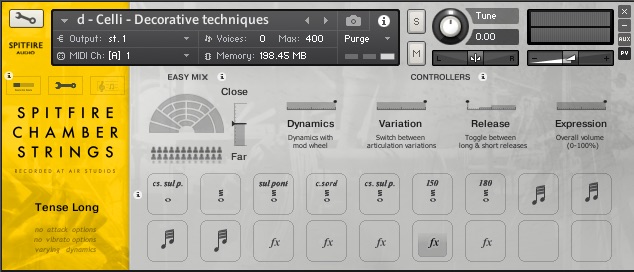
FX Etc
The FX section includes a range of slides, ‘chattering’, runs, clusters, falls, and disco falls. There are also Tense articulations with little vibrato which sound, well, tense!
There are also sounds labelled FX which include scratches, scrapes and all manner of sounds that defy articulate description.
Interface
All the instruments are controlled from Spitfire’s Kontakt interface which will be familiar to users of other Spitfire libraries.

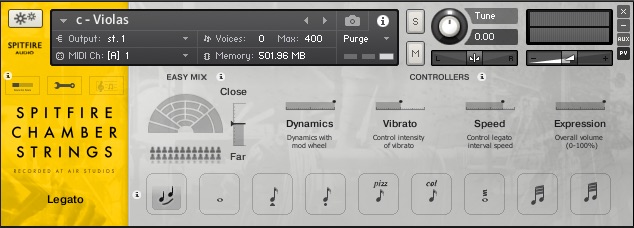
The details vary slightly depending on the instrument and articulation selected but there are usually two screens – General Overview and Expert View, plus the Ostinatum when a short articulation is selected.
In the General Overview you can adjust Dynamics (crossfades between dynamic layers), Vibrato (crossfades between vibrato levels), Speed (controls the speed of legato transitions) and Expression.
You can select an articulation in several ways. Keyswitches on the lower end of the keyboard are popular. You can, of course, also select the articulation on screen. You can use a Continuous Controller, MIDI channel, velocity range, speed of playing and Spitfire’s own UACC (Universal Articulation Controller Channel) which we looked at in our Orchestral Swarm review.

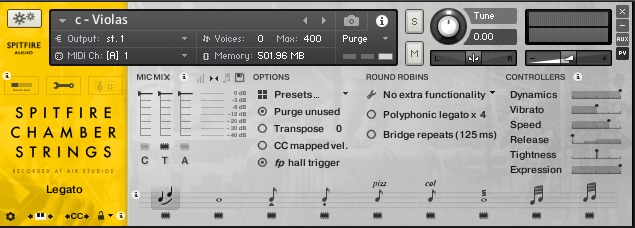
Looks like an Expert
The Expert view gives you much more control over various aspects of the samples and playback than the General Overview. There are more expression controls, additional controls for adjusting round robins, and the ability to load and save articulation presets.

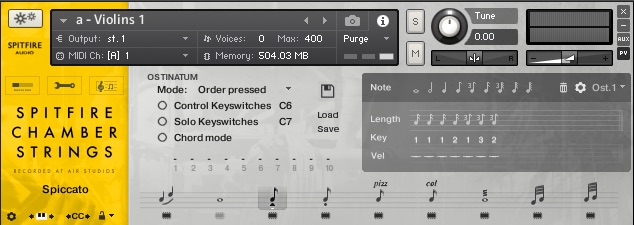
Ostiwhatum?
Probably one of Spitfire libraries’ most under-used features is the Ostinatum. It’s only available for short articulations and is a mini pattern generator.
You can create up to eight patterns of ten notes each. Each note has a length, velocity and key setting. If you give a step a key of 2, for example, and play a three-note chord, that step will play the second note you pressed.
It’s great for finding and trying ostinato lines although it could be more flexible and easier to use. For example, you can’t delete a step in the middle of a sequence, you have to delete the last step and carry on all the way back to the step you want to change.
Spitfire Audio’s Chamber Strings Professional – Summary
The original Chamber Strings was £599 and the Expansion Pack £399 so Chamber Strings Professional offers a saving on that, plus some convenience. And there are many crossgrade offers depending on what libraries you already have so do check the Spitfire website for those, and take a listen to the demo tracks while you’re there.
You will surely be impressed. The sound is absolutely awesome! It’s well seen that Spitfire has made a name for itself among sample library users and string composers in particular.
Chamber Strings Professional has captured the more intimate sound of a string ensemble excellently. Add the wide range of articulations, the legatos, the stereo positioning and the ‘big hall’ feel and you have a library that’s flexible, detailed, powerful and extremely playable.