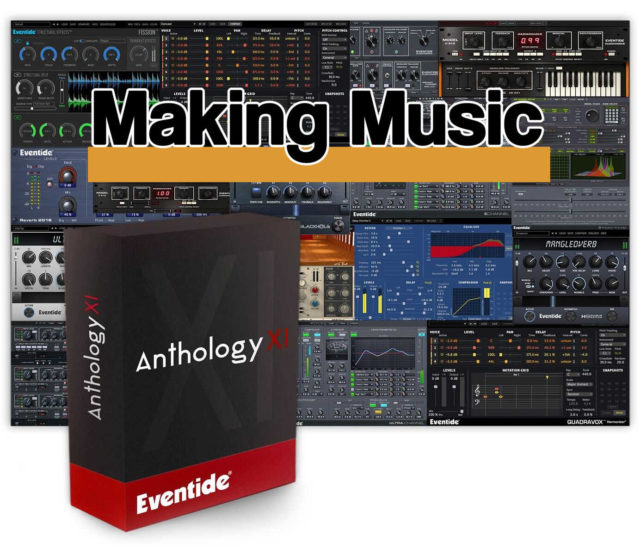Last Updated on January 3, 2018 by Gareth Patch
Manufacturer: Eventide
Web: Eventide
Normal Price: $1799 but $899 till 11th January 2018 only (upgrades from $1-$799 for existing owners)
Eventide’s Anthology XI – what is it?
Eventide’s Anthology XI is a collection of all 23 of Eventide’s plug-ins, containing over 2,900 presets. It offers compatibility with every standard plug-in format on Mac and PC – AAX, VST2, VST3 and AU – which ensures compatibility with every major (and not so major) DAW.
It requires a (free) iLok account. A physical dongle is not needed.
The current price of the bundle represents a massive saving over the combined price of the individual plus-ins which is over $3,500).
A rising Eventide
Eventide has been around for over 45 years, initially developing high quality hardware effects units for studios and broadcasters. Anyone in the music business from the 70s to the 90s and onwards, will recognise the Eventide name and products although many were outside the pocket of home studio users.
One of the first major Eventide products was a rackmount unit, the H910 Harmonizer, released in 1974 which offered pitch shifting plus/minus an octave. It cost $1,600. According to an inflation calculator, that’s the equivalent of over $8,300 today.
Now you can buy a H910 software plug-in for just $249. But we’re getting side-tracked.
In the intervening years, Eventide has produced software plug-ins of many of its famous hardware units and developed original software units. All these can now be yours in the Anthology XI bundle.
Here’s a list of the included plug-ins:
Effects
Fission — splits sound into transient and tonal parts
UltraTap — rhythmic delays, glitchy reverbs, huge pad-like volume swells
H3000 Factory —presets from the original H3000
H3000 Band Delays — eight highly-customizable delays
Octavox — eight voices of diatonic pitch shifting
Quadravox — four voice version of Octavox with lower CPU use
Reverbs
Blackhole — extraterrestrial reverb
Tverb — Tony Visconti-inspired triple reverb
MangledVerb — good reverb gone bad
2016 Stereo Room — classic SP2016 sound
UltraReverb — Pro-reverb effects
Clockworks Legacy
H910 — the original Harmonizer and first digital effects processor
H910 Dual — two H910s linked together
H949 — deglitch, micro pitch, and randomized/reversed delays
H949 Dual — two H949s cunningly ganged
Omnipressor — compressor/expander/limiter/reverse dynamics with sidechain
Instant Phaser — the world’s first studio phaser
Instant Flanger — simulation of tape flanging
Utilities
UltraChannel — multi-function channel strip
EChannel — simpler channel strip with lower CPU footprint
Precision Time Align — precision sub-sample delay
EQ45 — model of the Urei 545 parametric EQ
EQ65 — model of the Urei 565 filter set
That’s a lot of plug-ins! To give you a flavour of the entire massive content of the Anthology XI bundle, we’ll take a look at all of them so grab your hot beverage of choice, take a seat and settle down for the ride.


Nuclear Fission
We’ll start with one of the new plug-ins for Anthology XI. You’re probably familiar with transient shapers. They allow you to adjust the transient or initial attack portion of a signal.
Fission splits a sound into its transient and tonal parts, processes them individually then put them back together again. You can change the pitch of a drum, for example, by ‘pulling out’ the transient, and changing the pitch of the tone. It still sounds like the drum because of the transient, but the pitch has changed.
Removing or decreasing the transient in a percussive tonal sound like a guitar or piano creates a bowed effect. You can reduce the ambience of a sound and, of course, change the hardness of its attack.
Fission will be useful in many audio situations both for fixing and processing sound, but sound designers and audio experimenters will absolutely love it.
Reverbssss
A little surprisingly – or perhaps not – four of the six new additions to Anthology XI (which were not in Anthology X) are reverbs.


Tverb is not your typical reverb. It simulates a production technique used by Tony Visconti when he recorded David Bowie’s Heroes. He only had one track left on which to record the vocals so he came up with a very clever idea. He placed three mics in the room, two further away from the main mic Bowie was singing into. He gated the two mics so when Bowie sang louder, the mics would open up and add the room ambience.
The top part of the plug-in shows the room and the mics which you can freely reposition and even select different mic types. The lower part has the compression and gate controls along with a control to adjust the sound of the room.
This works brilliantly on vocals – especially if you like the Heroes sound, of course – but there are well over 100 presets covering all types of sounds, instruments and vocals and it can be used in many situations.


Holy holy
The Blackhole reverb is designed to create gigantic reverbs which could not possibly exist in our (known) universe. So says the blurb.
It’s based on the reverb algorithm used in Eventide’s rackmount DSP4000 and it produces beautiful, long shimmering reverbs.
It can also do some weird stuff. For example, the Gravity control sets a decay time which can range from a dense decay to a long, smooth decay. However, it can also work in reverse to create a sort of reverse reverb effect.
Modulation controls create a chorus effect in the tail end of the reverb. High and Low filters plus a Resonance control determine the frequencies in the reverb tail. Use it with strings and pads.
An interesting ribbon controller lets you move several controls over a predetermined range by dragging the ribbon in real time.
Although it can produce more restrained reverbs, it’s not a reverb you’d probably use for normal studio use but, again, for sound designers and experimental music and certainly for cinematic space movie scenarios, it will be heaven.


What a MangledVerb we weave
As you can tell from the name, MangledVerb is not another normal reverb. It combines reverb with distortion.
The signal path goes like this:
Input > Pre Delay > Reverb > EQ > Distortion > Output
The Mix control lets you include as much or as little of the original signal as you wish. Although the plug-in is easy to use, it would have been useful if the controls were arranged in the same order as the process chain. Just a little niggle.
The result, to borrow a sentiment from the manual, can be chaos, although the output depends on what you feed into it. Drums, for example, are always good to try as are guitars, but the result will be quite different if you try it with, say, strings.
It can produce sounds ranging from ambience (if that’s all you want) to grunge and metal.
MangledVerb includes the Ribbon used in Blackhole for real-time adjustment.
This is another effect which will particularly delight sound designers.


Make room
The last new reverb is the 2016 Stereo Room Reverb. And hey – it’s a ‘normal’ reverb. The name comes from the SP2016 rackmount unit it originates from, not the year.
It’s designed to simulate a room and has a modest set of controls you’ll be familiar with if you’ve used reverb before.
One of its novel features is the Position dial which controls the position of the mic, pushing it forwards or backwards in the room.
This is a really nice reverb, subtle, and ideal for taking the dryness out of a track or for moving a sound a little further back into the mix. It has a low CPU usage so you could plug it into several tracks.


Ultra sound
Before we leave reverbs entirely, we must mention the UltraReverb. Like 2016 Room, this is also more for the studio but it has far more controls.
It houses nine hardware-based reverb algorithms and over 300 presets. It includes delay, compression and EQ, with super-helpful EQ and compression graphic displays. In fact it has everything you need in a reverb and a bit more.
All the controls are housed in a single screen with numeric readouts for all the parameters and it’s easy to use. This is a powerful and flexible studio reverb and sounds great.


Tip tap
The sixth new addition is UltraTap which has an interface similar to Blackhole and 2016, complete with the Ribbon. It’s a multi tap delay but, as you should expect now from Eventide, it’s a little bit more.
In fact, it includes not only a massive range of delay options but also reverb, modulation, tremolo and stutter. There are over 150 presets here, highlighting all kinds of delays, big spaces and just plain weird modulations.
The Slurm control combines a detuning chorus-type effect with a smearing which causes the attacks to lose their definition.
This is a great effect to experiment with, especially with drums as it can create all types of fills. It’s also great with pads and for creating glitch sounds.
So, another plug-in which will appeal to both sound designers and studio users.
Channel changer
Just in case you think all the plug-ins are ‘out of this universe’, there are many high-quality ones which are designed primarily for studio use.


EChannel is a channel strip incorporating a Gate with sidechain, Compression and Parametric EQ.
The UltraChannel has a routable Gate, five-band Parametric EQ, two Compressors, a Micro Pitch Shifter, and a Stereo Delay.
One of the really neat things about these two effects is that you can re-order the position of the modules. So if you want the Compressor to come after the EQ, you simply drag it across and they will switch places.

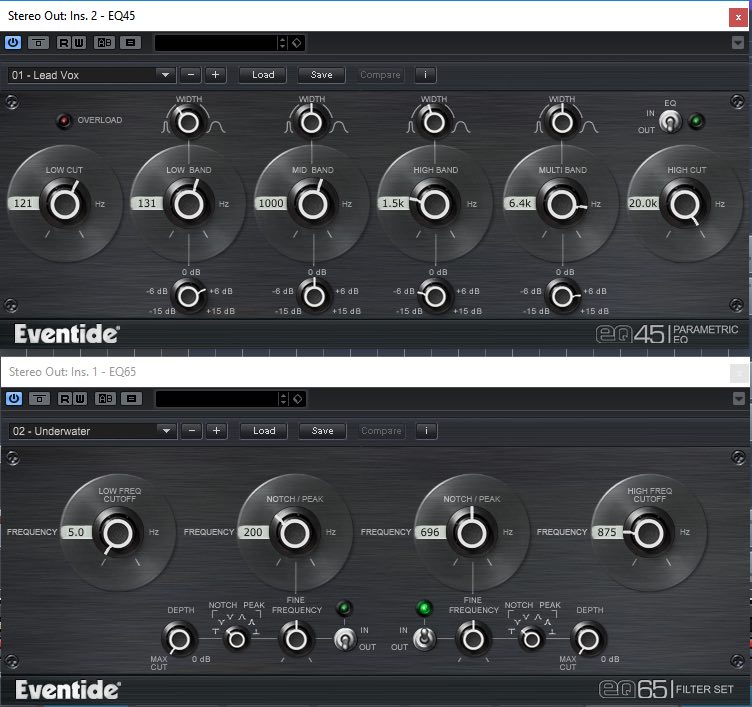
Call the parametrics
The EQ45 is a four-band parametric EQ with overload protection. The EQ65 compliments as a two-band notch/band pass filter, useful for cutting or boosting a specific frequency.
The interfaces are big and bold and the units are very easy to use to shape a sound.

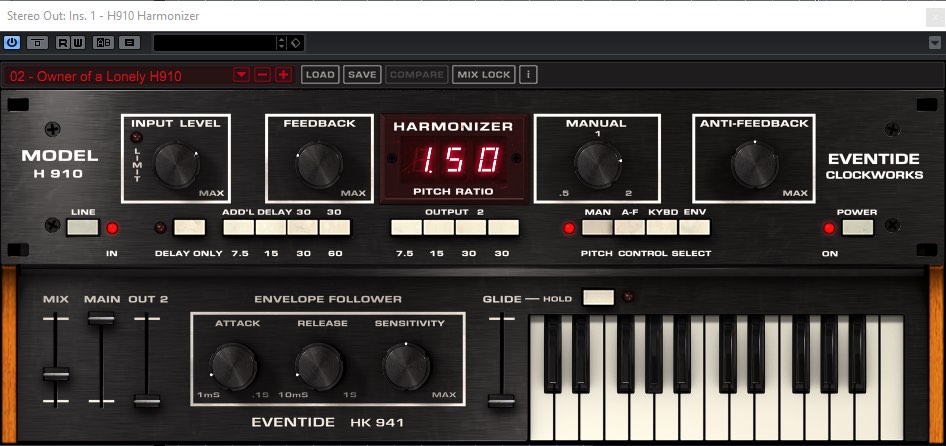
Shift that
Mention the name Eventide and most musicians with think of the H910 rackmount which was responsible for many signature sounds from the ‘70s onwards. The H910 Harmonizer plug-in is a faithful recreation of the hardware unit.
Although essentially a pitch shifter, the H910 has additional processing that can create a large number of additional effects. An envelope follower can track the pitch, and the pitch can also be played directly from a MIDI keyboard.
As well as the H910, you also get a H910 Dual Harmonizer which recreates the effect of two H910s running in parallel which was used by many producers to create a doubling effect. They were often panned hard left and right. This unit can create many other sounds, too.
Musicians of a certain age may be overcome with nostalgia. However, the H910 was of its time and in the modern studio there are, perhaps, easier and better ways to pitch shift. But the H910 has many creative possibilities and produces a sound that will long be in demand.


Two is better than one
The H910 was known for its ‘atmospheric’ glitching which many users took to be part of the character of the machine. The H949 removed the glitching, offered pitch shifting over a three-octave range with Micro and Random pitch, delay, flanging and reverse effects. It was a cleaner version of the H910. So if you want a little more smoothness in your harmonisations, the H949 is it.
Like the H910, there is also a Dual version of the H949.
H3000 hooray
Then there’s the H3000 rackmount which was responsible many signature sounds of the ‘80s. Anthology XI has two – the H3000 Factory and the H3000 Band Delays. The units and their interfaces are very similar although not identical.


The H3000 Factory combines pitch, delay, modulation and filtering in a rather complex-looking interface featuring virtual patch cords for linking various sections of the effects together. The window at the bottom of the screen can be switched between Program, Expert and Function and these contain more options populated with drop-down menus and numbers.
Fortunately, there are over 450 presets which should cater for many situations or, at the very least, serve as a jumping-off point so you only have to get your hands dirty immediately if you want to,
The presets include many original H3000 settings and there are collections for vocals, guitar, bass, horns, strings, and synths, plus many additional effects including many programmed by well-known producers.


The H3000 Band Delay works on a similar principle but lets you isolate frequency bands and process them individually. It also includes presets from the original.
One thing to note, however, is that neither is a full emulation of the original hardware, rather they incorporate some of the algorithms used in the original. This may only matter to die-hard purists but it’s worth pointing out.
Having said that, the range of sounds these units can produce is absolutely amazing. As well as effects, they can also generate musical results. Sound designers and studio users alike will love them.
Very voxy
The Octavox and Quadravox are yet two more harmonizers although rather different to the H-series. They are eight- (Oct) and four-voice (Quad) diatonic harmonizers which let you specify the pitches as notes in the scale. Other than the number of voices, they are identical.

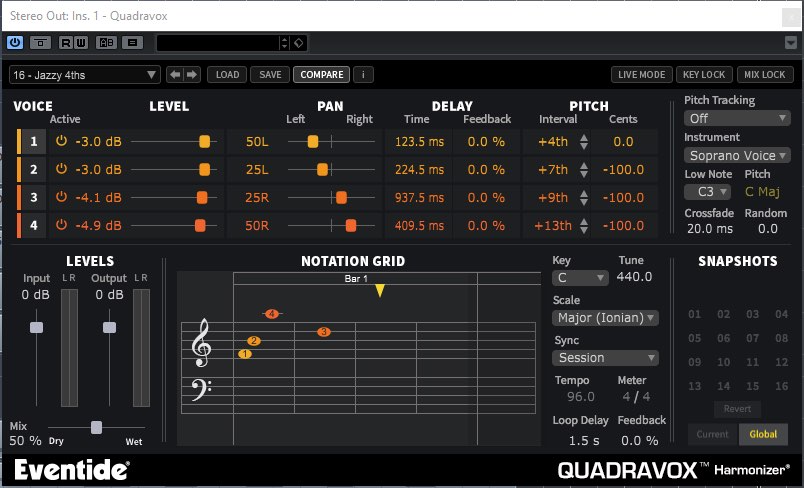
You select the key and scale or mode and then click and drag the harmony notes on a stave, or select the intervals from an up/down menu. This is easy and incredibly intuitive. You can see at a glance what the settings are.
Immediately obvious uses for this are adding specific harmonies to a vocal. You can micro-pitch detune a voice and add a time delay for greater realism. You can also pan the voices and adjust their volume.
They have a two-octave pitch range and one thing you might wish for is a formant control. If you get too far away from the original pitch you do get the chipmunk and monster voice effect so you need to keep vocal harmonies pretty close to the original, although if you’re careful a male vocal might produce a female-sounding harmony and vice versa which can sound cool.
Having control over pitch and delay means you can create rhythmic patterns and sequences, and around 40 of the presets are in this category. This is perfect for use with drums and instruments where the formant changes are not so noticeable.
You can also run several instances of the plug-in at the same time to create complex, overlapping rhythms and effects.
These are highly inspirational effects, verging on the addictive, ideal for composers as well as for helping out in the studio.

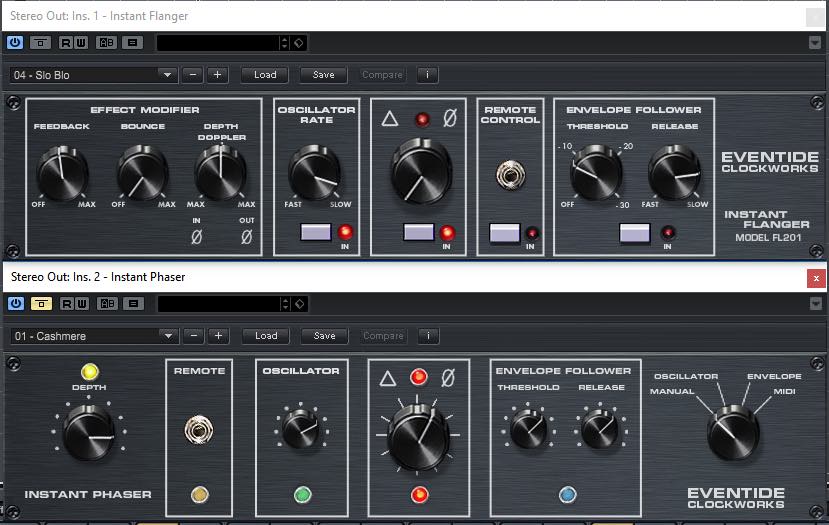
Instant gratification
There’s nothing more enticing than something that gives you instant results. Eventide’s Instant Flanger and Instant Phaser do just that. Based on original Eventide hardware units from the ‘70s, they offer easy-to-use controls and dozens of ready-to-go presets.
A nice feature is the ability to control the Flanger from the LFO and Envelope Follower at the same time.
As it says on the tin, the units give you instant results, the controls are easy to understand and the resulting sound is full and clean (as clean as flanging and phasing are). Although these units seem to have a low profile compared to the other effects, they are absolutely excellent and could easily become your go to plug-ins for these effects.


Press it
The Omnipressor is another effects based on a ‘70’s rackmount unit. It’s a dynamics processor and can be used for gating, compression, limiting and expansion.
Like the Instant plug-ins, it’s easy to use and comes with dozens of presets. And it works extremely well. There are some vocal presets but you might find yourself using it more with drums, guitars and synths.
Running through the controls, the effect is not exactly what you could call subtle and, like many Eventide processors, it can well be used to create new sounds as well as compress the bejezzus out of them.
Yes, compression is what it does. You could use it on the master output but you may prefer a more subtle effect for fine-tuning a mix.
Like the Instant plug-ins, it has no Mix control so if you want to combine the effect with the original signal you need to route it through an Aux channel although that’s probably how you’d want to use it anyway.

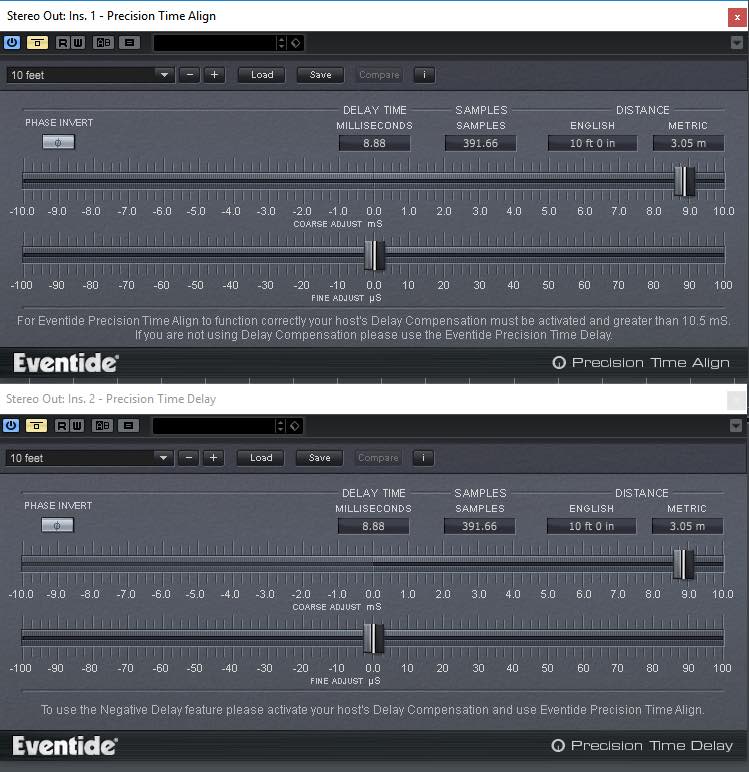
In time
The Precision Time Align and Precision Time Delay are two versions of the same principle.
Precision Time Align moves a track backwards or forwards in time. Its primary function is to align recordings from mics placed at different distances from the source and correct any phase cancellation that might occur. The time can be set in milliseconds, samples or distance so you can work with whichever measure you prefer.
Precision Time Delay compensates for timing inaccuracies between tracks and simultaneously-recorded instruments. The two effects are identical except Precision Time Align supports negative delays.
These are useful production aids rather than out and out effects but offer an ear-based solution to out-of-sync tracks rather than trying to align them visually
Eventide’s Anthology XI – Summary
Eventide continues to produce quality, interesting effects. You may already be salivating at the thought of the potential these plug-ins offer. They are powerful, very high quality, and many are unique or have unique features.
The collection is a little eclectic in that there’s no over-riding theme and it probably won’t contain every plug-in that you need. It overdoses slightly, albeit interestingly, on reverbs and harmonizers and while some effects are for the studio, others will find more regular use in a sound designers hands or anyone who incorporates sound manipulation in their productions. If you fall into both camps, this will definitely be on your shopping list.
If you can buy the collection at the offer price it works out at $39 per plug-in which is hitting the no-brainer mark even though the total price may be out of the range of small- and home-studio owners, but it’s still amazing value.
You know you want them but if you aren’t sure how much you would use them in your setup – probably a lot more than you think – you can try a 30-day demo.