Last Updated on January 15, 2018 by Andrew Culture
Product: SubBoomBass 2
Manufacturer: Rob Papen
Web: https://www.robpapen.com/
Price $99 €99 ($39 €39 upgrade from SubBoomBass)
Rob Papen’s SubBoomBass 2 – what is it?
SubBoomBass 2 is, as you might guess, an update to SubBoomBass. It has had a GUI makeover, much increased functionality and the addition of new waveforms and samples. It’s available in 32- and 64-bit AAX, VST and AU formats for PC and Mac.
On the tin
Let’s dive straight in. As it says on the tin, this is a bass synth with a sub-bass component, designed to produce that floor-rumbling low end so beloved by EDM producers and dance floor divas.
And, oh boy, yes it does just that!
The first thing you may notice is that the output can be quite quiet. That’s because, if you know your instruments and frequencies, bass notes are perceived as being quieter than higher frequencies. And this has a lot of low end.
The sounds are arranged by Bank and Preset. Try the Sub Bass Banks and you’ll find over 200 Presets with a subsonic end that could make you wonder what’s moving your floor.

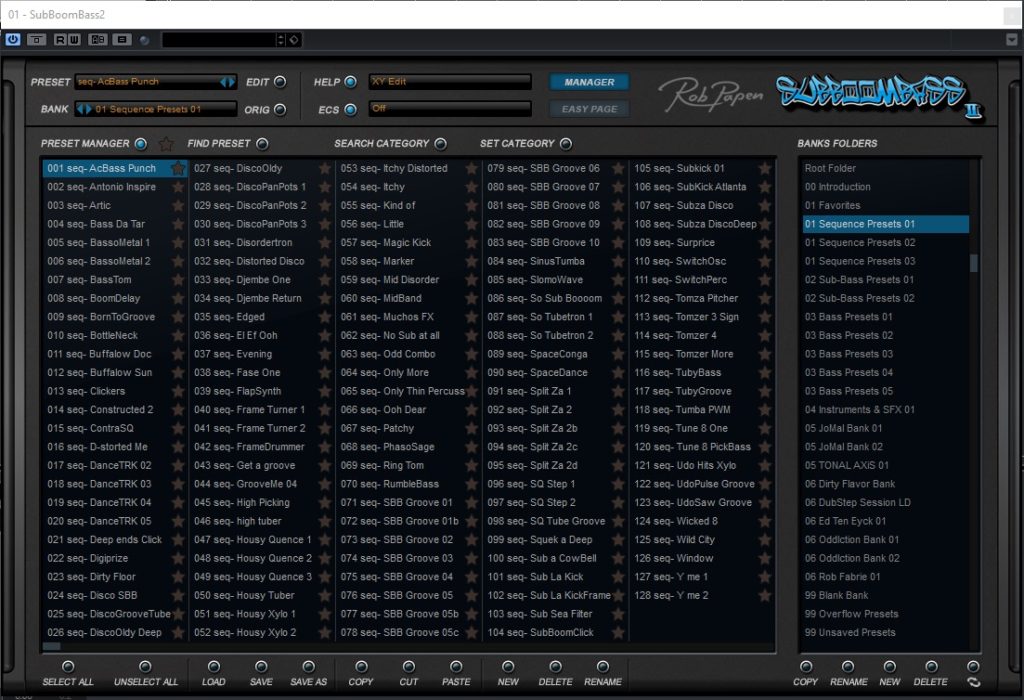
To do justice to these sounds you need a good speaker system. If you’re a laptop warrior, you’ll hear the sounds but you really won’t appreciate them and any mix will almost certainly need re-mixing with good speakers.
How low can you go?
There are two Sub Bass Banks and almost 20 other Banks, each containing various numbers of Presets. There are several Banks of Bass Presets containing a vast range of, well, bass sounds. You’d be hard-pressed not to find a sound here which is pretty close to what you need and there are myriad ways in which they can be edited and processed for finer tweaking.
A Dub Step Bank has more subsonic basses, and there are Banks which have been created by various programmers.
An Instrument and SFX Bank contains sounds derived from instruments such as gongs, glass, timpani and strings, plus some interesting effects, usually low-pitched which would not be out of place in a dark movie score.


Let’s split
There are three Banks of Sequence Presets. If you’re looking for a little bass line inspiration, this is where to go. These Presets contain dozens of bass lines and bass sounds. Yes, the instrument has a built-in sequencer. Actually, it has four, which can be linked to create longer sequences.
The sequencer has a large number of settings which are controlled from the central Multi control panel (coming up) where you can vary the tuning, velocity, speed and much more.
You can split the keyboard into zones so the keys play different sequences, and there are controls such as swing and slide to vary playback.
Sounding out
So where do the sounds come from?


SubBoomBass 2 uses a combination of analogue modelled waveforms (essentially synthesis to most of us), including new (from SubBoomBass) spectrum waveforms, samples, and Karplus-Strong string synthesis.
There are two Oscillators each with 128 different waveforms. These include the usual synthesis options such as sine, square, pulse, saw, triangle and noise waveforms, plus a range of samples including bass – obviously – and various drums and other sounds.


Karplus-Strong is a physical modelling algorithm used to create a plucked string effect. You get a great deal of control over this with a set of advanced controls such as modifying the initial impulse wave (which is where much of the sound’s character comes from), assigning the tonal colour to velocity and much more.
Of major interest will be the Sub Oscillator which adds a sine or square wave tones one octave below the oscillator.
Put all these together and they can generate a vast range of sounds. Most are very much bassy although, as described earlier, there are also many opportunities for effect-type sounds.
Passing through
The Oscillators can be passed through a filter. This has fairly standard filter controls (although what is standard these days? you might well ask) such as cutoff and Q (resonance) with a choice of 24 filter types. Most are variations on high-pass, low-pass, band-pass and notch with 6dB, 12dB and 24dB options.
There’s also a comb filter and an interesting Vocal filter which determines the vowel of the filter. Yes. Interesting.
The sound can then run through a second filter with cutoff and Q settings which might help the bass sit better in a mix.
Amped up
The Amp section has ADSR (Attack, Decay, Sustain, Release) controls plus a Fade control which comes after the Decay phase and acts as a sort of second Attack. Positive values increase the Sustain level whereas negative values take it down to 0.
Here you can also determine how much the sound reacts to velocity.


XY
One of the most interesting and fun additions to the new SubBoomBass 2 is the inclusion of an XY controller. It can be linked to up to six parameters (three each to the X and Y axis) and assigned to almost any of the instrument’s controls.
These things are addictive, primarily because you can change a sound so much with relatively little effort.
You can play it live but you can also record movements which SubBoomBass 2 will store and playback.
Just playing
The Play section determines how the instrument reacts to incoming notes with polyphonic and monophonic options, legato and unison modes, detune and portamento settings.
Multi function
Although most of the interface is static, the lower central control area can switch between five sets of functions – Sequencer, String, Envelope/LFO, Modulation and XY.
We’ve covered most of these functions, but just to touch on a couple, there are two envelopes with identical controls. You switch between them using radio buttons.
The modulation section is extremely comprehensive and, like many modern virtual instruments, you can assign almost any control, to modulate almost any other.
The flexibility is wonderful, just don’t get overwhelmed – or sidetracked – by the possibilities.
In Control
You can assign a MIDI controller to most of the adjustable parameters simply by selecting the option and twiddling a MIDI controller. This includes stepping through an oscillator’s waveforms.
If you like the hands-on feel of real hardware under your fingers – and who doesn’t! – with a MIDI controller you can adjust parameters in real-time and change several at the same time.


Effects
To top it all, there are two effects sections, switched, as with the filters, by a radio button. By default they are arranged in series with FX 1 feeding into FX 2 and just in case you were wondering, you can control all the FX parameters from the modulation section.
There are 29 effects here including delays, reverb, chorus, flanging, phasing, distortion, panning, compression and filters.


Easy does it
The interface has a lot of knobs but it’s not terribly complicated and if you’ve a nodding acquaintance with synthesis you should have no trouble getting to grips with it.
However, if you’d prefer a few less distractions, you can switch to Easy Page which condenses the main controls into bare essentials. There are fewer controls but they offer a high degree of control over the sound.
I want! I want!
Although SubBoomBass 2 is relatively easy to use, because of the wealth of parameters and settings, it will take a little while to become fully comfortable with all the options.
If you have the original SubBoomBass, you’ll want to upgrade. If you don’t have it and make any kind of music that uses bass lines, you’ll definitely want this.
Rob Papen’s SubBoomBass2 – Summary
SubBoomBass 2 contains over 2000 Presets. The programming, editing and effects sections are far more flexible than you might expect in such an instrument so it’s tempting to suggest that you probably can’t think of a bass sound that it can’t produce. Given the near infinite nature of sound production and generation, that might be a bit of an over-statement, but I’m sure you get the drift.
One little tip – SubBoomBass 2 is priced at $99 and €99. For users in the UK, the $ exchange rate is currently much better and, as of writing, it will only cost around £75, depending on which payment method you use – card, PayPal, etc – the exchange rate you get and any associated fees (banks, eh!) which may mean you have to select Outside Europe on the order page. But at that price, it’s an essential piece of kit and an absolute no-brainer addition to your instrument library.

















