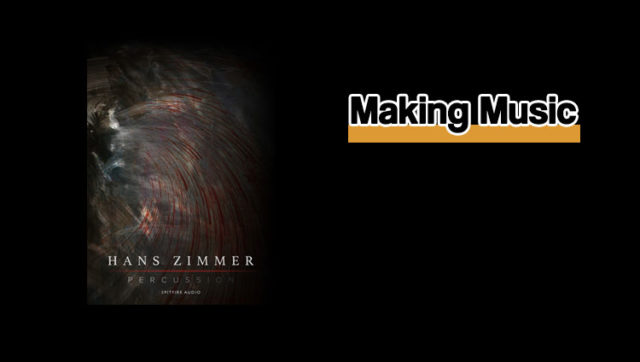Last Updated on November 16, 2017 by Andrew Culture
Product: Hans Zimmer Percussion Library
Manufacturer: Spitfire Audio
Web: https://www.spitfireaudio.com/
Price £349 (as of writing, available for £259)
Spitfire Audio’s Hans Zimmer Percussion Library – what is it?
The Hans Zimmer Percussion Library is a collection of drum ensembles and solo instruments produced and mixed, as they say, “By the man himself”.
It will run in the full and free versions of Native Instruments’ Kontakt Player version 5.6.8 or higher, and needs at least 45Gb of free disk space for the installation (to make room for the compressed files) but after installation it only used 19.6Gb of disk space.
Hans who?
If you need to ask, you’re probably not a movie music fan but just in case, Hans Zimmer is widely regarded as one of the foremost modern movie music composers and has won many awards. His scores include Rain Man, The Lion King, Gladiator, Inception, Interstellar, The Dark Knight, Dunkirk and many more.
For those of a certain pop generation, he was a member of The Buggles.
So, to the percussion library
The library is broadly divided into two main instruments and several individual ones. The main instrument is an all-in-one Percussion patch featuring all the drums apart from the timpani, spread across the full range of the keyboard. The second instrument is the Timpani.


The Percussion adopts Spitfire’s Kickstart interface which Spitfire uses with some of its other percussion libraries. Various editing options and controllers are on the left. In the middle is a four-by-four grid showing the main 16 drums. Click on a square to select a drum and a list of the hits and articulations (or techniques as Spitfire calls them) appears on the right.
The keyboard is colour-coded by drum. If you run this in Komplete Kontrol, the lights on the keyboard duplicate the colours which is incredibly useful as it gives you a visual indication of where the keymaps start and end.

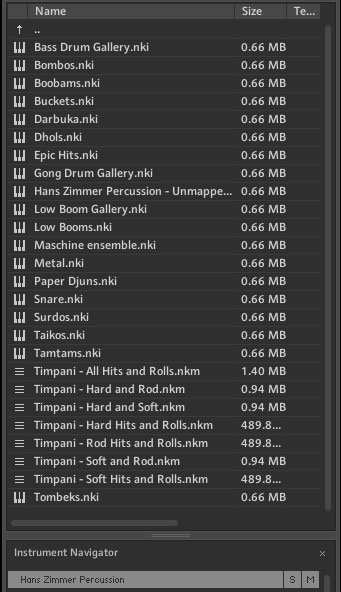
The Presets folder contains all the patches for individual instruments plus Multis for the timpani (coming up).
Here’s a list of all the drums:
- Taiko Ensemble
- Paper Djun
- Bombo Ensemble
- Surdo Ensemble
- Low Boom
- Low Boom Gallery
- Bass Drum Gallery
- Gong Drum
- Dhol Ensemble
- Darbuka
- Snare
- Tombek Ensemble
- Boobam
- Buckets
- Tamtam
- Metal
- Timpani
You can see that there’s a good selection here including many non-traditional types of percussion. Add in the range of hits and techniques plus editing features and you have a varied collection of percussion sounds.
Natural selection
When you click on a drum square, the drum name appears at the top of the column on the right, below which is a list of hits and techniques.
So, the Paper Drums, for example, produce the following list:
- G-1 Ensemble – Hit
- Ensemble – Roll
- A-1 Solo – Hit
- Solo – Hit (alt)
- Solo – Roll
Other drums have much larger lists of hits and techniques.
On the list
From the list you can see that only two hits have been assigned to keys – G-1 and A-1. You can assign the other hits – and, indeed, any drum – to any key simply by selecting the drum and pressing a key on your keyboard.
The main Percussion instrument has no drums assigned to the black keys so you can easily expand a drum’s articulations by assigning addition hits to the black keys. In fact, in this way, you can create any drum mapping you like.

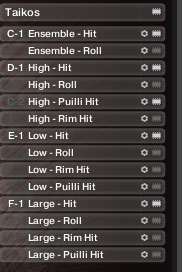
Furthermore, if you click the drum name at the top of the list it turns yellow and the list then shows the hits and techniques of the last note played. This is useful if you want to know exactly what you’re hearing for additional editing.
The Appendix lists every drum, hit and technique so you can make sure you know every drum and articulation that’s available.
Although the samples and settings have been created ‘by the man himself’, there are several ways in which you can customise the sounds.


Close and Roomy
One of the main ways, and always very welcome, is by adjusting the Mic positions. There are three sets of Mics – Close, Room and Surround.
Close gives you an up-close-and-personal sound tending on the dry side which makes the instrument appear very close and forward in the mix. Room adds the ambience of the room and is the default Mic position for most sounds. The Surround Mics were placed high in the gallery and produce a greater sense of space with a large stereo spread.
You can switch the three Mic positions on and off and balance each one against the other. This can make a big difference to the timbre. Using a lot of Close and little Room and/or Surround gives you a reverby sound but still with the initial punch of the drum.
In control
There are many performance options. For example, you can control the dynamics via a MICI CC (Continuous Controller) to control the volume of rolls making it easy to create very realistic crescendos and decrescendos.

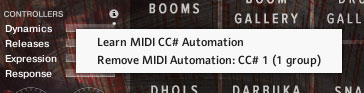
A release function assigned to a CC helps blur the transitions in slow passages to create a more natural feel.
Another controller lets you reduce the dynamics response, evening out the volume of the softest and loudest hits. This is particularly interesting because Hans Zimmer has said he really likes the sound of percussion played softly as it has a different timbre, so with this control you could produce a soft hit timbre but as loud as the loudest hit.
There are simple low- and high-pass filter knobs interestingly named Boom and Crack.
You can also set the number of round robins used in a drum or articulation, mostly from 0 to up to 9. This affords an excellent amount of realism as hitting the same drum repeatedly never produces exactly the same sound. You can assign a key to reset this, and make it reset on playback so every time you play a piece in your DAW, it sounds exactly the same.
The drums were recorded with up to 6 dynamic layers per hit, too, so varying the velocity also varies the timbre of the drum. And you can select one of four velocity curves.
Mixing Hans Zimmer percussion library
In the mixer, the controls can be set to global or individual instrument mixing. Each fader can be assigned a CC for hands-on and live mixing. You can also route each Mic channel to different Kontakt channels for even greater flexibility, and you can set an instrument’s stereo width and pan position.
An interesting option is the ability to save and load mixer setups, allowing you to easily transfer settings between patches and save different settings for different projects.
Big drums

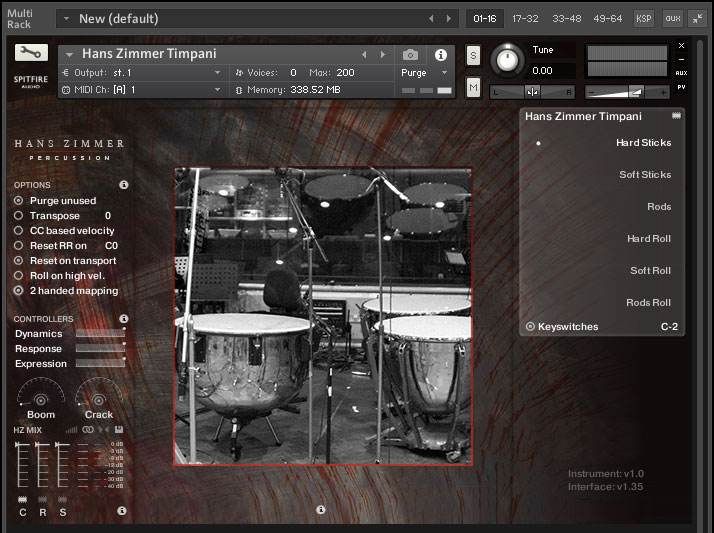
The second main instrument, the Timpani, and these are pitched across a 12-note span.
A set of six keyswitches offer the following articulations:
- Hard Sticks
- Soft Sticks
- Rods
- Hard Roll
- Soft Roll
- Rods Roll
When playing the timpani, you can set it to roll on a velocity of 127 which is useful and great fun to play.
Between the pitches, the articulations and the dynamic layers, you should be able to produce virtually any timpani performance you need.
Several Timpani Multis layer multiple hits and articulations by combining various hits and rolls.
On the map
The Timpani has two-hand mapping by default (you can switch it off with a click) which maps two identical sets of samples three octaves apart so you can play it with, yes, two hands. This makes it much easier to play and to produce manual flams and rolls.
The three-octave difference between the two sets of maps means the total span is greater than that of a four-octave, 49-note keyboard which many bedroom/small studio composers use.
But no problem! A Transpose function moves the lower map up and down the keyboard so you can adjust it to suit your keyboard and how you prefer to play. You can also transpose it to suit a drum controller instead of having to transpose the drum pads. That’s a really thoughtful feature.
You can also change the starting point of the keyswitches (which defaults to C-2) which, again, is excellent.
Manual machinations

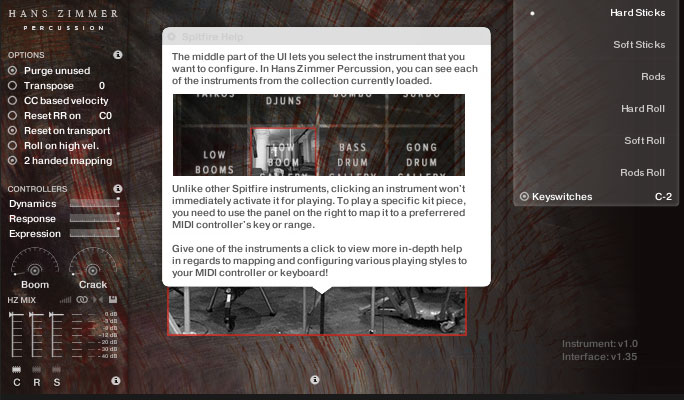
It’s nice to see that Spitfire has produced a PDF manual for this library, as well as the info pop-ups in the interface itself which feature in all their software. Oddly, however, the manual was not included with the download files but has to be downloaded from the sales page.
The software is not difficult to use but the manual helps you get into it a little quicker and you might well miss many of the more interesting options if you don’t read it. It’s also an excellent introduction to using Kontakt sample libraries so full marks for this, Spitfire.
In addition, there are also some very useful videos on the website.
Summary
This is a stunning collection of percussion, meticulously recorded and programmed, with a vast range of easily-accessible features such as variable round robins, velocity layers, customised mapping and mixer presets. The detailed editing and flexibility the system allows should ensure that you always to get the sound and effect you need for a project.
The library can produce the bangs and crashes you want for epic series, but can also do quieter, more subtle hits, too. This is one of the most impressive percussive libraries out there, Hans Zimmer’s name notwithstanding, and if you need percussion, you should take a very close look at it.
Find out more direct from source…